Ransomware cyberattack – How to be safe and stay at large
What is Ransomware?
Ransomware is a type of malware that denies the affected user access to their data, typically by encrypting it. Once the user’s data is encrypted, the hacker who launched the ransomware attack notifies that, in order to obtain a key to decrypt the data, the victim must pay a ransom, often in a cryptocurrency such as Bitcoin. Hackers sometimes impersonate government entities – like the IRS or FBI – in their ransom notes.
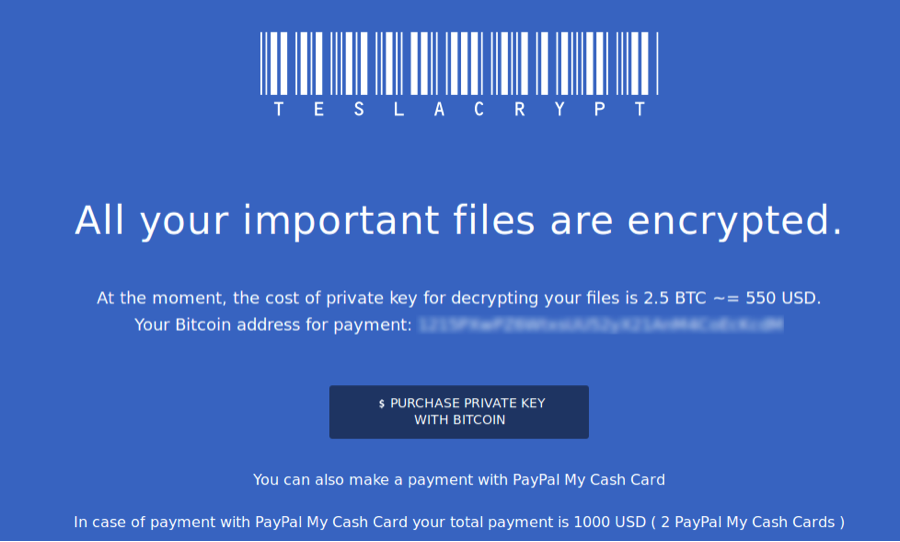
How bad is recent ransomware attack?
A cyber-attack that has hit 150 countries since Friday should be treated by governments around the world as a “wake-up call”, Microsoft says.
It blamed governments for storing data on software vulnerabilities which could then be accessed by hackers. The latest virus exploits a flaw in a version of Microsoft Windows identified by and stolen from, US intelligence.
There are fears of more “ransomware” attacks as people begin work on Monday, although few have been reported so far. Many firms have had experts working over the weekend to prevent new infections. The virus took control of users’ files and demanded $300 (£230) payments to restore access.
The spread of the virus slowed over the weekend but the respite might only be brief, experts have said. More than 200,000 computers have been affected so far. But on Monday South Korea said just nine cases of ransomware had been found, giving no further details.
How to protect yourself from ransomware attack?
Here are some ways to protect yourself from ransomware.
Back up your files
The greatest damage people suffer from a ransomware attack is the loss of files, including pictures and documents.
The best protection against ransomware is to back up all of the information and files on your devices in a completely separate system. A good place to do this is on an external hard drive that isn’t connected to the internet. This means that if you suffer an attack you won’t lose any information to the hackers.
Businesses often save copies of their data to external servers that won’t be affected if their main network is attacked.
Be suspicious of emails, websites and apps
For ransomware to work hackers need to download malicious software onto a victim’s computer. This is then used to launch the attack and encrypt files. The most common ways for the software to be installed on a victim’s device is through phishing emails, malicious adverts on websites, and questionable apps and programs.
People should always exercise caution when opening unsolicited emails or visiting websites they are unfamiliar with. Never download an app that hasn’t been verified by an official store, and read reviews before installing programs.
Use an antivirus program
An age-old computer security tip, antivirus programs can stop ransomware from being downloaded onto computers and can find it when it is.
Most antivirus programs can scan files to see if they might contain ransomware before downloading them. They can block secret installations from malicious adverts when you’re browsing the web, and look for malware that may already be on a computer or device.
Upgrade your OS to latest version
It is largely recommended to upgrade your Operating system to the latest versions available to avoid loss of Microsoft support. As most of the affected systems were running the older version of Microsoft OS like Windows XP and had poor patch updates.
Always install updates
Companies often release software updates to fix vulnerabilities that can be exploited to install ransomware. It is, therefore, advisable to always download the newest version of a software as soon as it is available.
Never pay the ransom
Victims of ransomware attacks are advised to never pay the fee as it encourages attackers and may not result in files being recovered. There are some programs that can help decrypt files. Or, if you have a backup, you can restore your device from that.














 Next Post
Next Post
Excellent piece of article